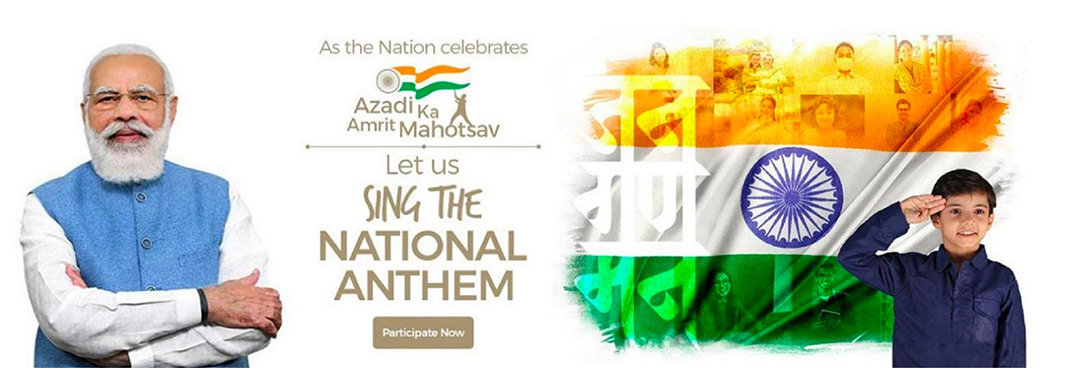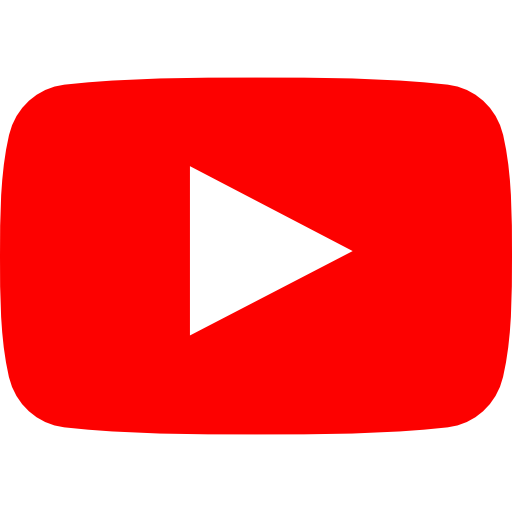Online Space Booking Software (For Participants)
- The option for booking space online shall be available on home page of all the fair websites.
- As soon as the applicant clicks on the button “Book Exhibition Space” he will get an online form.
- The user will select the drop-down list of exhibition for which he wants to book the space.
- After selecting the product category in the next step the user will get the details of layout of the Halls available for that particular product category.
- The user will select Stall number from the layout and shall proceed towards booking by keying in other relevant details required by ITPO such as personal details, company details, compliance details, VAT, PAN, TAN, etc.
- User will also upload the scanned copies of all the necessary documents.
- Booking amount will be decided on the run-time by the software based on the number of days left to start the event:-
| Days left to for the start of event | Booking amount (as percentage of the total amount) |
|---|---|
| More than 60 days | 50% |
| 60-30 days | 75% |
| Less than 30 days | 100% |
- After completing the process of filling up Form the user will be re-directed to payment gateway of the respective Bank and will deposit the payment.
- After successful deposit of payment user will be able to submit the form and after successful submission an acknowledgement shall be issued by the software to the applicant.
- The software will screen the form based upon the criterias decided by ITPO to check the eligibility and correctness of the data submitted by the applicant.The criteria may include first-come-first-serve or any other method defined by the Competent Authority/GM concerned from time to time and event to event basis.
- After successful screening a provisional allotment letter shall be issued to the applicant along with the request letter to submit the hard copies of the documents submitted along with the online form which has to be duly signed and stamped by the applicant.These documents should reach to ITPO within 5 days of submission of online form.
- As soon as the hard copies are received in ITPO there will be a Manager concerned who will match the credentials from the hard copies received from the applicant with the online form submitted by the applicant to ensure that the correct scanned documents have been submitted online.
- Verification of the application will be done, which will involve two-step process:-
- Verification of payment by Finance Division.
- Verification of Application by the concerned Fair Officer.
- Finance Division within 10 days will verify the payment made by the party.This verification will be done in the software itself.
- The Manager concerned will have authorization check-point in the software and will confirm “YES” or “NO” in the software by his secured login and password strictly within 10 working days from the date of online submission of the form. (Preferably through Digital Signature)
- If the applicant makes the full payment, all the documents are in place and the Fair Officer verifies the application, the system will automatically make the Final Allotment.
- A Unique Booking ID will be generated against the application.
- Final allotment will be confirmed to the applicant via e-mail and SMS.
- Invoice and other necessary documents will be e-mailed to the applicant automatically by the system in PDF format.
- In case of IITF, Aahar and Leather Fairs, applicant will make the remaining payment within 10 days of provisional allotment.Reminders (e-mail and SMS) will be sent to the applicant to make full payment on – 5th, 7th, 9th and 10th days after the provisional allotment to make the full payment.
- If the applicant fails to make the full payment within the given timeline, than the 50% of the amount will be forfeited as penalty and the space will be marked vacant by the software.Space would thus be available for fresh allotment
- At the end of 10 days, system will automatically cancel provisional allotment if the Fair Officer does not approve the application.If so happens, than:-
50% of the amount deposited will be forfeited as penalty and the space will be marked vacant by the software.
Waitlist Provisions:-
- Once all the stalls are occupied, an applicant can make the application under Waitlisted Category.
- Only 10% of the booking amount will be taken against a waitlist application.
- Full refund will be provided in case stall could not be allotted to the party.
- Procedure for waitlist allocation:-
- If a stall is vacated by means of cancellation or withdrawal, waitlist number-1 will be contacted by the Fair Team.
- If waitlist number-1 refuses to accept the offer, waitlist number-2 will be contacted and so on.
- Waitlist allocation power will be bestowed upon GM/DGM level.